On this page you can download James Tan Dinawanao font version June 14, 2004; 1.00, initial release, which belongs to the family James Tan Dinawanao (Regular tracing). Font manufacturer is James-Tan-Dinawanao. Designer - High-Logic - Erwin Denissen 1999 (for communication, use the following address: http://www.high-logic.com/). Download James Tan Dinawanao for free on GetFonts.net. This font belongs to the following categories: handwritten fonts, latinic fonts. Font size - only 55 Kb
| Copyright | Dinawanao © Bhambie. 2004. All Rights Reserved |
| Family | James Tan Dinawanao |
| Tracing | Regular |
| Ident | Bhambie: Dinawanao Regular:2004 |
| Full name | James Tan Dinawanao |
| Version | June 14, 2004; 1.00, initial release |
| PostScript name | James Tan Dinawanao |
| Manufacturer | James-Tan-Dinawanao |
| Size | 55 Kb |
| Trademark | Dinawanao is a registered trademark of no one. |
| Designer | High-Logic - Erwin Denissen 1999 |
| URL of designer | http://www.high-logic.com/ |
| URL of provider | http://www.high-logic.com/ |
| Description | Template |
| License Description | NOTIFICATION OF LICENSE AGREEMENT This typeface is the property of Monotype Typography and its use by you is covered under the terms of a license agreement. You have obtained this typeface software either directly from Monotype or together with software distributed by one of MonotypeÕs licensees. This software is a valuable asset of Monotype. Unless you have entered into a specific license agreement granting you additional rights, your use of this software is limited to your workstation for your own publishing use. You may not copy or distribute this software. If you have any question concerning your rights you should review the license agreement you received with the software or contact Monotype for a copy of the license agreement. Monotype can be contacted at: USA - (847) 718-0400 UK - 01144 01737 765959 http://www.monotype.com |
| URL of license | http://www.monotype.com/html/type/license.html |
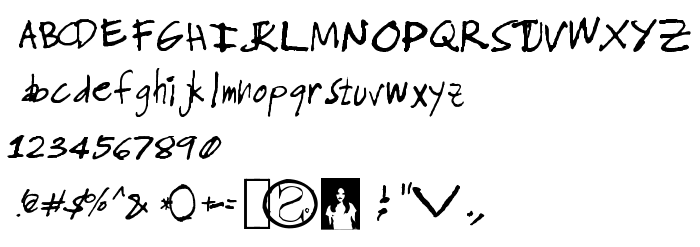
You can connect the font James Tan Dinawanao to your site, without downloading it from our server. All you need to do - is to follow the instructions below:
Choose the most suitable option to install the font and add this code to your site (paste it immediately after the opening tag <head>):
<link href="https://getfonts.net/allfont.css?fonts=james-tan-dinawanao" rel="stylesheet" type="text/css" />
@import url(https://getfonts.net/allfont.css?fonts=james-tan-dinawanao);
Activate the font for text in your CSS:
font-family: 'James Tan Dinawanao', arial;
Sample source code:
<html>
<head>
<link href="https://getfonts.net/allfont.css?fonts=james-tan-dinawanao" rel="stylesheet" type="text/css" />
<style>
body {
font-family : 'James Tan Dinawanao', arial;
font-size : 48px;
text-shadow : 4px 4px 4px #aaa;
}
</style>
</head>
<body>
<div>Making the Web Beautiful with James Tan Dinawanao!</div>
</body>
</html>
Result:
You can apply different styles and CSS, using our effects library, for attractive and individual appearance of your site.
Previous font:
Next font: